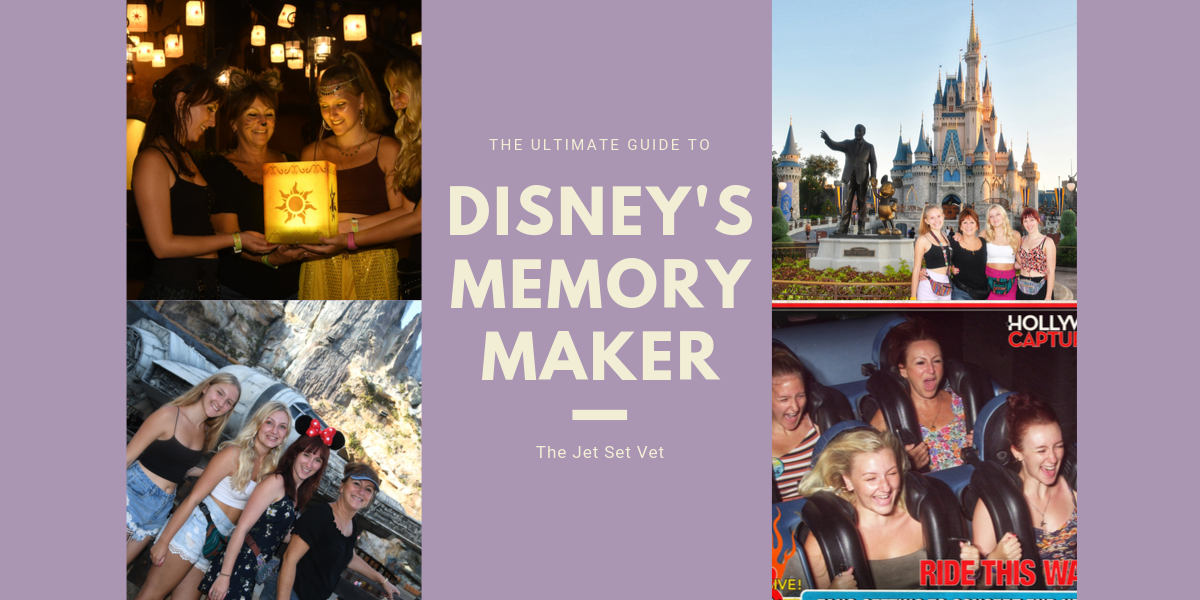The ‘Memory Maker’ is a concept created by Disney to give users unlimited photographic souvenirs of their time in the Walt Disney Parks. In 2019 Disney was offering a free Memory Maker for all guests who booked their holiday through the ‘Walt Disney Travel Company’ so we were lucky enough to try out this great new concept. This post is hopefully going to give you an ultimate guide to how the memory maker works, how you can use it to your best advantage and a review as to whether it should be something to consider on your next Disney Holiday.

So, First Thing’s First, What Is The Memory Maker?
As explained above, the memory maker is a concept to allow your whole family access to all the photos taken while you are experiencing the magic at Walt Disney World. It includes photos taken on select rides and attractions, those snaps in prime Disney photo locations around the parks, magic shots and pictures at character meet and greets. All these photos can be accessed via the My Disney Experience app where you then have 30 days to download, print and share the photos at no extra cost, or explore the options to have select photos printed on souvenir mugs, mousemats, ornaments etc for an additional fee. The current cost to purchase the Memory Maker is $169 but this can go up to $199 in peak season. If your trip is shorter you can also have the option to purchase the memory maker for a single day for $69. Always look out for deals because as mentioned above, our memory maker was included as a magical extra with our holiday when booked with the Walt Disney Travel Company.
How Does The Memory Maker Work?
Every time you have a photo taken by a photographer in the park they will ask to scan a park ticket or magic band which will have the ‘Memory Maker’ loaded onto it. The photos will then pop up on your ‘My Disney Experience’ app any time from immediately after tapping to the next day.
On rides, some pictures load automatically onto your ‘My Disney Experience’ app whereas others have a photo viewing station with a mickey button underneath where you tap your desired photos which are then loaded onto your app.
What Attractions Offer Ride Photos?
Magic Kingdom:
Buzz Lightyear Space Ranger Spin – Automatic Capture
Space Mountain – Automatic Capture
Splash Mountain – Automatic Capture
Seven Dwarfs Mine Train – Automatic Capture, also includes a ride video
Pirates of the Caribbean – Automatic Capture
Haunted Mansion – Automatic Capture
Epcot:
Frozen Ever After – Automatic Capture
Test Track – Automatic Capture
Animal Kingdom:
Expedition Everest – Tap at a photo booth to receive the photo
Dinosaur – Automatic Capture
Hollywood Studios :
Rock ‘n’ Roller Coaster – Tap at a photo booth to receive the photo
Tower of Terror – Tap at a photo booth to receive the photo, also includes a ride video
Slinky Dog Dash – Automatic Capture

What Are ‘Magic Shots?’
‘Magic Shots’ add an extra element of fun to a photo by adding your favourite animated characters into your picture along with you. The photographers will often get you to hold out your hand or look surprised or scared in a certain direction, then when the photo loads on your app you will see you’ve been joined by a Disney pal or two. They’re great fun, especially if you have kids. The ‘Magic Shots’ available depend on what park you’re in and where your photographer is based. Quite a lot of the photographers volunteer ‘Magic Shots’ but if they don’t and you would like one, just ask and they’ll happily oblige.
If you want to find out what magic shots are available during your Disney vacation, check out this link to the Disney Photo Pass Facebook Page

So, What Did We Love About The Memory Maker?
In total we had over 300 photos taken on our two-week holiday including character meet and greets, park photos and on-ride pictures. It was great to be able to have photos with all of us together without having to collar a random member of the public to take snaps for us or take turns to take the photo so someone was always missing in the family snaps.
Having the memory maker really added a lot of fun to our holiday. Because we knew we had unlimited snaps around the park, it encouraged us to take many more photos than we would have when left to our own devices, so we came home with loads of memorable pictures to fill the photo album with! The interactions with the photographers, doing silly poses and being involved in the Magic Shots definitely added to our whole Disney experience too. One of our favourite things to do when we got back to our hotel after a day in the parks was to put the photos up on the TV (as we were staying in a Disney hotel, we had our account linked to our room TV so we could view all our photos on there) to review the day and laugh at all the silly ones.

The photographers are always in the prime photo spots e.g. the iconic castle shot. You are much more likely to get the best-positioned photos using the Disney photographers who always bag the best spots. They also have great cameras, tripods etc to help you get the best shot rather than trying to stand on tippy-toe in some precarious craned neck position to try and get the optimum view of the castle and the people you want in the shot whilst minimising the number of unintentional photobombers. As a blogger, I spend a ridiculous amount of time doing that and it was such a relief to not have to bother!
The memory maker is also valid at Disney special events. This year we attended Mickey’s Not So Scary Halloween Party and were really pleased to find out we could utilise our memory maker at the event and not only that but take advantage of all the unique theming, magic shots and props.

Getting the on-ride photos was a big plus for us, we love laughing at each other’s faces and being silly when we know where the camera takes our photo. They are usually the photos you look at after a ride and wish you could purchase, but to buy them all would make for an incredibly expensive day out, so you never get to take those memories home with you. With the memory maker, you get all of the on-ride photos which is such a great extra.
Were There Any Negatives To The Memory Maker?
The photographer experience was variable – Throughout the fortnight we had some amazing photographers who were really great, got us doing different poses, and really made the experience fun for us, however, others were very business-like and had clicked the camera and were trying to send us on our way almost before we were even ready for our close up! Some photographers seemed to really take pride in achieving a great photo for you, whereas others would take one or two snaps and not really care about the turnout, i.e. if people had eyes closed etc. Though to give them credit, the majority of photographers we had were excellent and took lovely photos of us and made the experience a really memorable one.
We had no photos taken at the water parks which was a little disappointing. It was the one time we couldn’t supplement the Disney photos with our own because it doesn’t take a genius to figure out that cameras and water don’t mix! We’d have loved some action shots of us coming down the slides and lounging on the lazy river, but on the day we visited, there wasn’t a photographer in sight. However, it may be that we were just unlucky as on the official Disney park blog it advertises that they do indeed have Disney photographers available to capture your day at both waterparks. So what I will say is that the waterpark photographers are maybe less reliably available than at the other parks.
How To Make The Most Out Of Your Memory Maker
Whether you purchased it or had it gifted as a perk with your Disney holiday package, you want to make the most of your memory maker so here are some tips on how to do so…
1. Get to the parks early – this is the best time to get photos as the parks are the least busy, especially if you’ve got extra magic hours. This means there will be less of a queue for the photographers and there will be fewer photobombers in the back of your shots.
2. Use some of your fastpasses for character meet and greets – the character interactions are a great thing to capture using your Memory Maker. They have shorter queues first thing in the day and last thing in the evening when people are getting ready for the fireworks but there are also often fastpasses left for these after you’ve used up your initial three for the rides, so consider using some for these.

3. Do a few different poses at each location and ask for magic shots. Don’t be afraid to ask for individual shots as well as group ones or if you would like a specific photo just let them know, the photographers are really accommodating. Obviously be fair to the other guests, if there’s a massive queue, then this may not be the time to get your vogue on, but if it’s fairly quiet, embrace your inner top model!
Here is a downloadable guide produced by Disney of available iconic photos, what characters are available in each area and other photo pass experiences so you can get the most out of your Memory Maker! Check it out here
So, Would I Recommend The Memory Maker?
I am going to be completely honest here and say before having the opportunity to use the Memory Maker, it’s never something I would have voluntarily purchased but my views on this since having the opportunity to try it out have completely changed! I now consider the memory maker to be worth every penny and I will definitely be purchasing it on all of my future trips to Disney! The memories we’ll now always have thanks to these photos are irreplaceable; the ride photos, the magic shots, the fact that someone isn’t constantly missing behind the camera, it’s a fantastic concept and we loved it! In my opinion, it’s definitely something worth considering!
If you enjoyed this post and would like to read more honest Disney reviews check out the link here to visit my page on all things Disney! I’m just getting started with reviews, hints and tips and full Walt Disney World guides so hit the subscribe button so you never miss a post!